CMAP stands for “Circular Map”.
It’s a map of a website, like a crawler discovers it.
The start page (usually the homepage) is dark Green, at the center of the view.
The other pages are laid in circles around it.
Here is a typical CMAP view of a website. It does contains about a hundred pages, and it’s built with a silo structure :
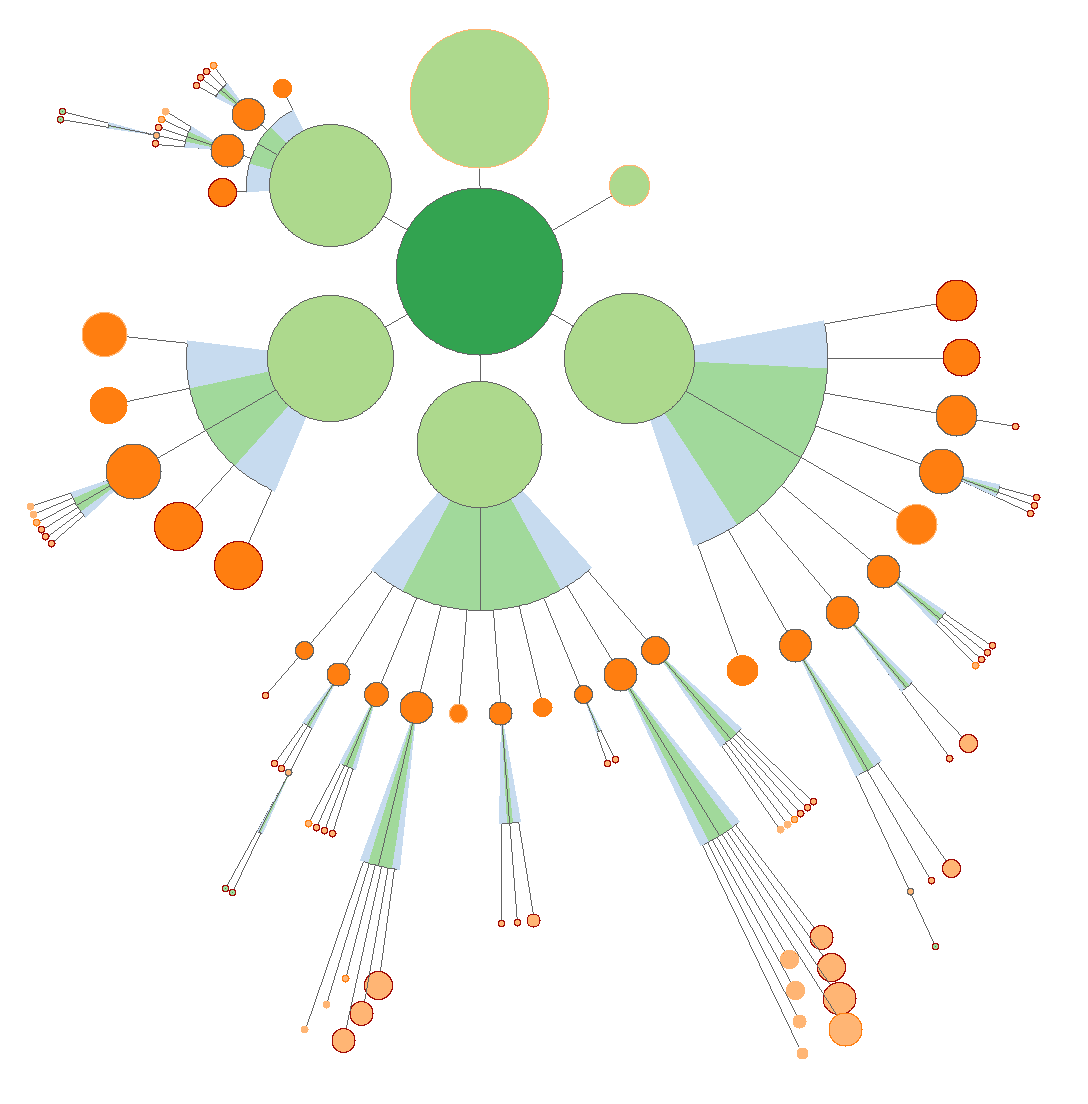
The pages :
- Each page is pictured by a colored disc
- The radius of the disc represents the relative importance of its internal PR, compared to the others pages.
- The disc color gives the depth level from the start page (minimum number of clicks). Dark green, Light Green, Dark Orange, Light orange, Dark blue…
The links :
- All links are not drawn, but all were taken into account to compute the internal PageRank
- Is drawn, the first link that led the crawler to discover each page. It’s the shortest path from home to each page.
- It’s not shown here, but you can also switch to an interactive CMAP view that allows you to see all links very precisely.
The “Fans” :
Maybe you’ve seen the Green and light blue fans : they represent the isolation of each silo.
- The proportion of Green is the proportion of links intra-silo
- The Blue part represents the leaking links, that point to another silo
- The links to the parent and child pages are willingly not counted in this pie.
In this example, we can see that the site’s silos are pretty well isolated.
You may want to read more, check :